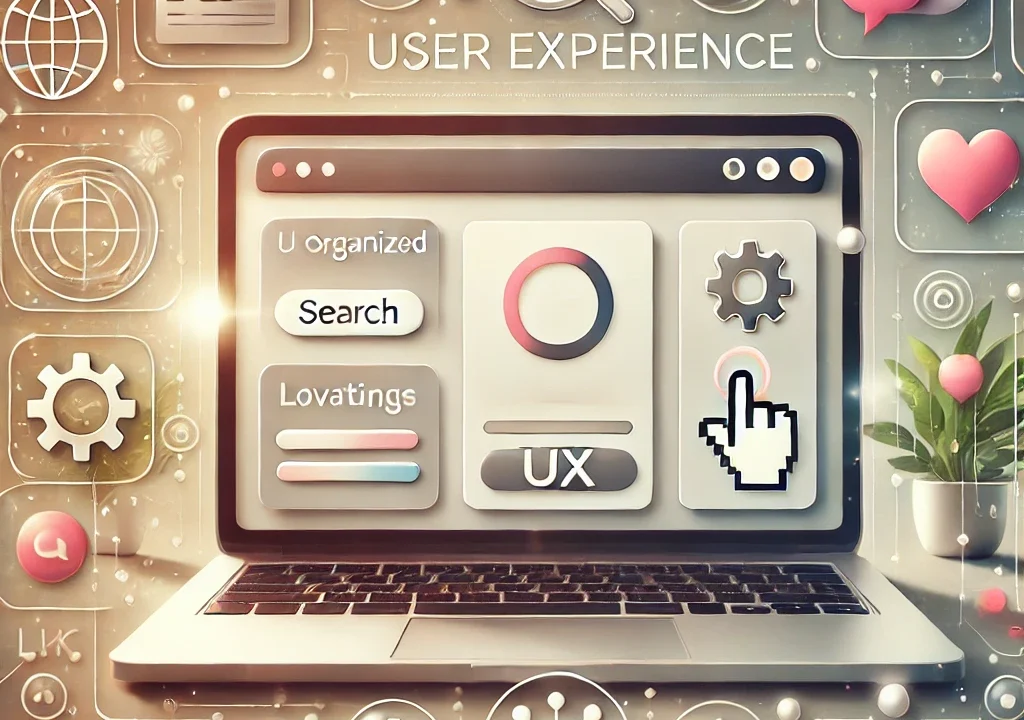
In today’s world, websites have become an essential part of any business or organization. Websites act as digital storefronts for businesses to showcase their products and services, interact with customers, and carry out transactions. Yet, as the internet and digital technologies are used more frequently, websites are now more susceptible to online risks, including hacking, phishing, malware, and other attacks. Hence, protecting your website from cyber dangers is crucial in protecting both your company and your clients. This article aims to provide you with an in-depth guide on how to secure your website from cyber threats.
Section 1: Understanding Cyber Threats
Before we delve into the ways of securing your website from cyber threats, it is essential to understand the types of threats that can harm your website. Some of the common cyber threats that can harm your website are:
- Hacking: Hacking involves unauthorized access to your website’s files and data by individuals or a group of individuals. Hacking can be carried out to steal sensitive information, deface your website, or carry out other malicious activities.
- Phishing: Phishing is a category of social engineering attack in which the perpetrators construct false websites or emails that look exactly like the real thing. The attack aims to trick users into providing sensitive information such as usernames, passwords, or credit card information.
- Malware: Malware is a category of software that is intended to steal confidential data or destroy your website. Malware can be in the form of viruses, worms, trojans, or spyware.
- Distributed Denial of Service (DDoS): DDoS attacks include launching a large number of simultaneous requests against the server that is hosting your website. The aim of the attack is to take your website offline or slow it down to the point that it becomes unusable.
Section 2: Securing Your Website
Now that we are aware of the various online dangers that can damage your website, it’s time to examine the measures you can take to protect it.
- Use Secure Passwords
Weak passwords are one of the most popular methods hackers access your website. Thus, it is crucial to select secure passwords that are challenging to decipher. Strong passwords should have upper- and lower-case letters, digits, and special characters, and they should be at least eight characters long. Additionally, you should avoid using easily guessable passwords such as your name or date of birth.
- Keep Your Software Up to Date
Software vulnerabilities are one of the most common ways that hackers gain access to your website. Therefore, it is essential to keep all your software up to date. This comprises the content management system (CMS), plugins, and themes for your website. Regular updates often contain security patches that fix known vulnerabilities, so keeping your software up to date is essential.
- Use HTTPS
HTTPS is a protocol that encrypts data sent between your website and the user’s browser. Using HTTPS ensures that sensitive information such as usernames, passwords, and credit card information is transmitted securely. Additionally, Google has announced that it will give preference to websites that use HTTPS in its search results. Therefore, using HTTPS is not only essential for security, but it also has SEO benefits.
- Use a Web Application Firewall (WAF)
A WAF is a security tool that stands in between your website and the internet. It filters out malicious traffic and blocks attacks such as SQL injections, cross-site scripting (XSS), and other types of attacks. A WAF can help protect your website from known vulnerabilities and attacks that target your website’s specific software.
- Implementing Two-Factor Authentication (2FA)
An additional layer of protection called two-factor authentication (2FA) can aid in defending your website against online threats. With 2FA, users are required to provide two forms of authentication before they can access your website. This typically involves entering a password and a code that is sent to their mobile phone. You may make it more challenging for hackers to access your website by demanding two kinds of authentication.
- Using SSL/TLS Certificates
Using SSL/TLS certificates is one of the most critical security measures you can take for your website. These certificates make it more challenging for cybercriminals to intercept and steal sensitive data by encrypting the data being passed between your website and its users. Additionally, SSL/TLS certificates provide authentication, which means that users can verify that they are communicating with your website and not a fake one.
- Backing Up Your Website
Regular website backups are crucial in the event of a cyberattack or other catastrophic incident. Frequent backups guarantee that, in the event that your website is compromised, you can rapidly restore it to its prior state. You should back up your website to an off-site location, such as a cloud storage service, to ensure that your backups are not affected if your website is compromised.
- Use Anti-Malware Software
Anti-malware software is designed to detect and remove malicious software from your website. It can help protect your website from malware infections that can compromise your website’s security. There are several anti-malware software options available, including free and paid versions.
- Train Your Employees
Employees can be the weakest link in your website’s security. It is important to train your employees on how to recognize and avoid cyber threats. This includes instruction on how to spot phishing emails, create secure passwords, and maintain the security of their software and equipment.
- Monitor your website regularly
Regularly monitoring your website can help you detect any security issues before they become serious problems. This includes monitoring your website’s traffic, log files, and error messages. There are many tools available that can help you monitor your website, such as Google Analytics and security plugins.
- Use a content delivery network (CDN)
A content delivery network (CDN) is a network of servers that are distributed around the world. By using a CDN, your website’s content is cached on multiple servers, making it faster and more secure. A CDN can also help protect your website from DDoS attacks.
- Restrict file uploads
The security of your website may be compromised if you permit user file uploads. Hackers can upload malicious files that harm your website or steal sensitive data. To reduce this risk, you should restrict file uploads to only certain file types and scan all uploaded files for malware.
Conclusion:
Securing your website from cyber threats is an ongoing process. By implementing the measures discussed in this article, you can protect your website from hackers, malware, phishing, and other attacks. It is important to remember that website security is not a one-time activity; it requires constant vigilance and updating security measures. You can make sure that your website is safe and secure by following best practices and keeping up with the most recent cyber threats.